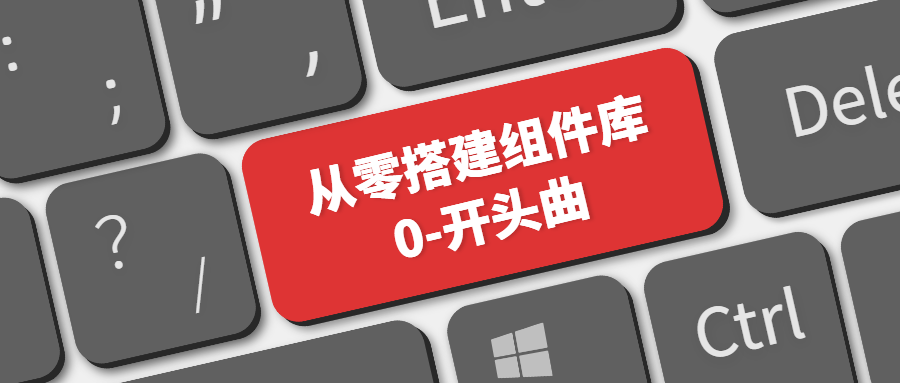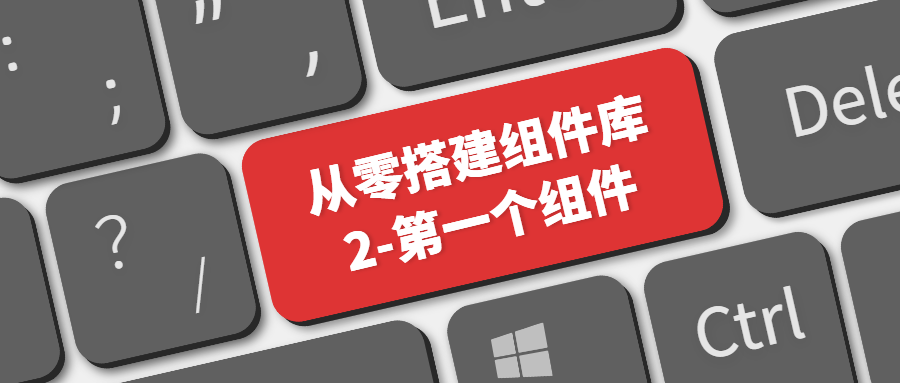本篇文章将为开发组件做好前期准备
前期准备
准备好 nodejs 的环境,这里使用npm -v
# 9.5.1
node -v
# v16.13.0
这里推荐使用 nrm(npm registry manager),它是npm的镜像管理工具,有时候国外的资源太慢,使用这个就可以快速地在npm源间切换。
nrm 的使用
- 安装nrm
在命令行执行命令,npm install -g nrm,全局安装nrm。 - 查看当前源
执行命令nrm ls查看可选的源。其中带*号的是当前使用的源
或者直接使用nrm current命令,也可以查看当前源。 - 切换
如果要切换到taobao源,执行命令nrm use taobao。 - 增加
你可以增加定制的源,特别适用于添加企业内部的私有源,执行命令nrm add <registry> <url>,其中registry为源名,url为源的路径。 - 删除
执行命令nrm del <registry>删除对应的源。 - 测试速度
你还可以通过nrm test <registry>测试响应源的响应时间。
后面如果需要使用到类似如
npm adduser/login/publish的时候一定要记得使用nrm use npm切换回来
项目创建
安装 Vite
npm init vite@latest |
使用 Vite 创建项目
npm create vite |
修改了一下之后,项目的目录长成了这个样子
├─node_modules |
添加 packages 文件夹
在根目录下建立 packages 文件夹,在其中创建不同种类的组件文件夹以及出口文件index.ts
不同种类的组件文件夹可以分为基础组件(basic),表达组件(form),数据(data),导航(navigation),反馈组件(feedback),其他组件(others)等packages
├─components
| ├─basic
| | ├─button
| | | ├─button.vue
| | | └─index.ts
| | └─ ...
| ├─form
| ├─data
| ├─navigation
| ├─feedback
| ├─others
| └─index.ts
└─utils
让 ts 认识 *.vue 的文件
由于 TypeScript 对编程语法的高要求,我们需要在根目录下创建一个声明文件 vue-shim.d.ts,其内容如下:declare module '*.vue' {
import type { DefineComponent } from "vue";
const component: DefineComponent<{}, {}, any>
}
接下来我们就可以对第一个组件进行开发啦!